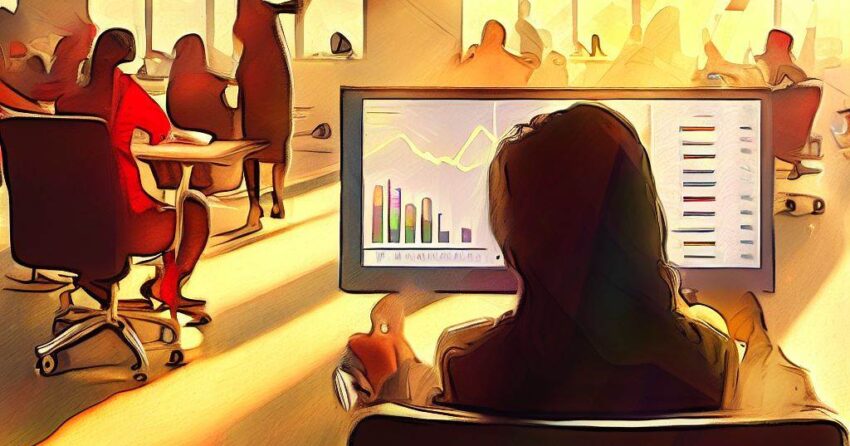A solid data story is a narrative that uses data to convey insights, trends, and patterns in a way that is meaningful and engaging to the audience. A good data story should be both informative and entertaining, using data visualization and storytelling techniques to bring the data to life and make it more accessible to a wider audience.
A solid data story typically follows a structure that includes the following components:
- Introduction: This sets the stage for the story, providing context and background information on the data being analyzed.
- Characters: The story should introduce the key characters or variables that are central to the analysis, including the data source, the questions being asked, and the insights being sought.
- Conflict: The story should highlight any conflicts or challenges that the data analysis is trying to address, whether it be a business problem, a social issue, or a scientific question.
- Resolution: The story should show how the data analysis provides a solution or resolution to the conflict, using data visualization and storytelling techniques to communicate the insights and implications of the analysis.
- Conclusion: The story should wrap up with a conclusion that summarizes the main insights and takeaways from the analysis and provides a call to action or next steps for the audience.
A solid data story is an effective way to communicate complex ideas and insights to a wider audience, using data visualization and storytelling techniques to engage and inform.
Using R to build a solid story
Here are some steps for using R to build a solid data story:
- Identify your data source: First, you need to identify a dataset that is relevant to the story you want to tell. There are many places to find datasets, including government websites, research journals, and data repositories like Kaggle and GitHub.
- Clean and preprocess the data: Once you have your data, you will need to clean and preprocess it to remove any errors or inconsistencies. This can include tasks like removing missing values, standardizing variable names, and converting data types.
- Explore and visualize the data: Next, you can use R’s data visualization tools to explore and visualize the data. This can include creating scatterplots, histograms, and other types of charts to help identify patterns and trends in the data.
- Conduct statistical analysis: Once you have a sense of the patterns in the data, you can use R’s statistical analysis tools to conduct more formal analysis. This might include regression analysis, hypothesis testing, and other techniques to identify relationships and make predictions.
- Create the data story: Finally, you can use R’s visualization tools to create a data story that combines your data analysis and visualization to tell a compelling story. This might include creating interactive dashboards, animations, and other types of visualizations that help bring the data to life.
Overall, building a solid data story with R requires a combination of technical skills, creative thinking, and effective storytelling. By following these steps, you can use R to analyze and visualize data in a way that engages your audience and helps them understand the insights and implications of your analysis.